Buy a new or used product using popular online platforms like soldjar.com. The instructions given below will help you buy your desired product easily.
Create an account at soldjar.com
Join Soldjar.com today and unlock a seamless marketplace experience. Create your free account to explore, buy, and sell with ease—fast, secure, and user-friendly. Start your journey now!
Search for the location you may prefer
Quickly find your desired location on Soldjar.com. Use our smart search to explore areas that match your needs, making it easier to connect, discover, and shop conveniently.
Select your desired product category
Browse through a wide range of product categories on Soldjar.com. From fashion to essentials, simply select your preferred category to discover products that perfectly match your lifestyle and needs.
You also have the option to search using our filtering facilities.
Refine your search on Soldjar.com with our easy-to-use filters. Narrow down results by price, category, location, and more to quickly find exactly what you’re looking for, hassle-free.
Chat with the seller for detailed information about the product.
Connect directly with sellers on Soldjar.com to get detailed product information. Ask questions, clarify doubts, and make informed decisions before buying—all through our simple and secure chat feature.
If you are satisfied with the product quality, arrange a meeting in a safe public place
Once satisfied with the product details, safely meet the seller in a public location. Ensure security while completing your purchase and enjoy a smooth, confident transaction experience on Soldjar.com.
In case of a smartphone, you should demand the original box with EMI and a cash memo.
When buying a smartphone on Soldjar.com, always request the original box, EMI details, and a cash memo. This ensures authenticity, warranty coverage, and a secure, trustworthy purchase experience.